shae-shae's Bulletin Board
Welcome all! This Bulletin Board is a place for Omar Epps & Sanaa Lathan fans to come and post comments, questions, rumors or general information on two of the best actors out there. Although the two are no longer a couple (as we all know) they are still a hot topic amongst many of us. Thanks for checking out my Bulletin Board... get your posts on!